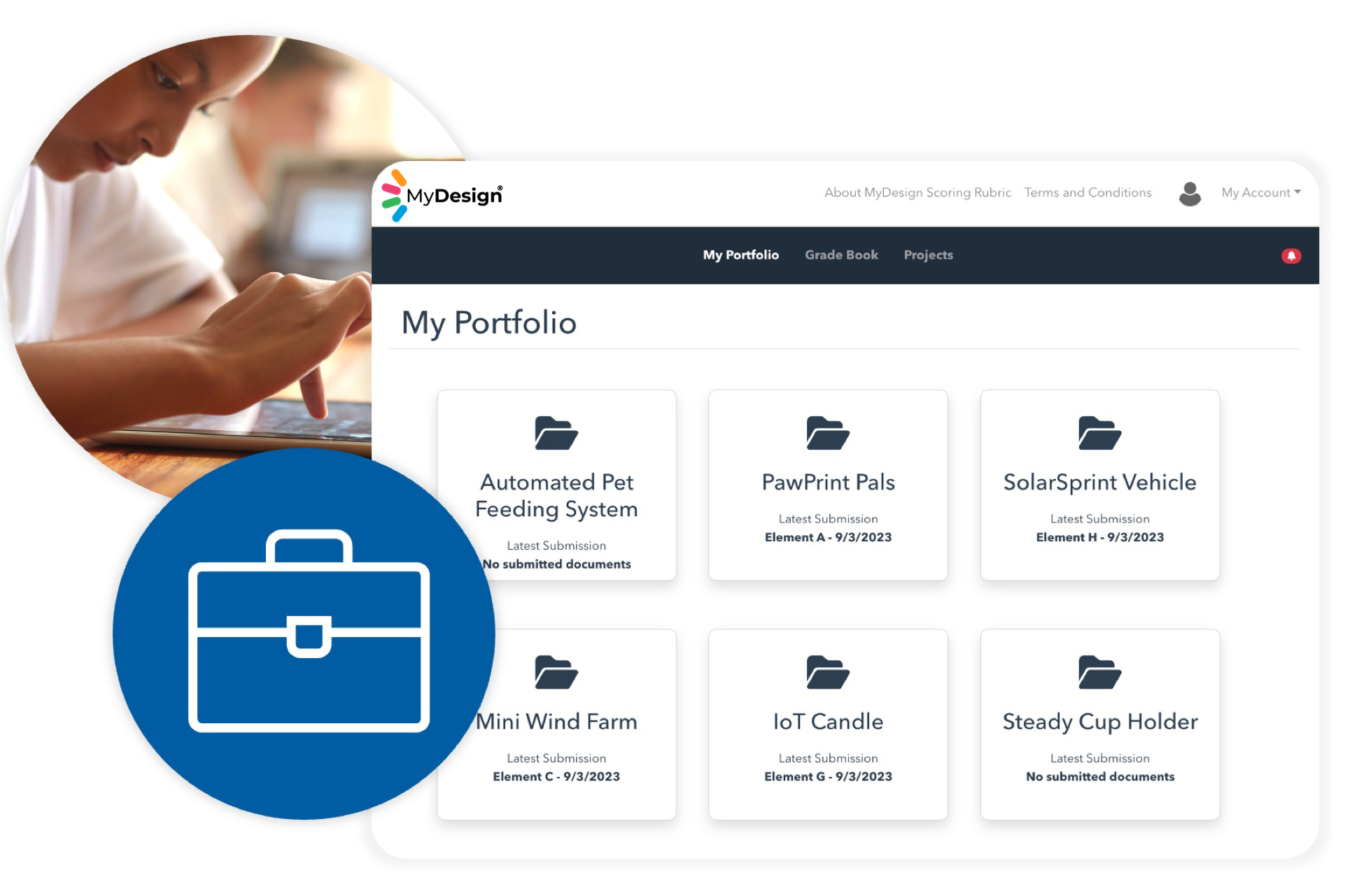MyDesign

Built upon 22 years of research, the MyDesign® scoring rubric provides students and educators within e4usa™ with a valid and reliable way to assess engineering design process portfolios. The MyDesign® Learning Management System structures the scoring rubric in a modern web-based application that facilitates organization of large groups of students engaged in design project activities.
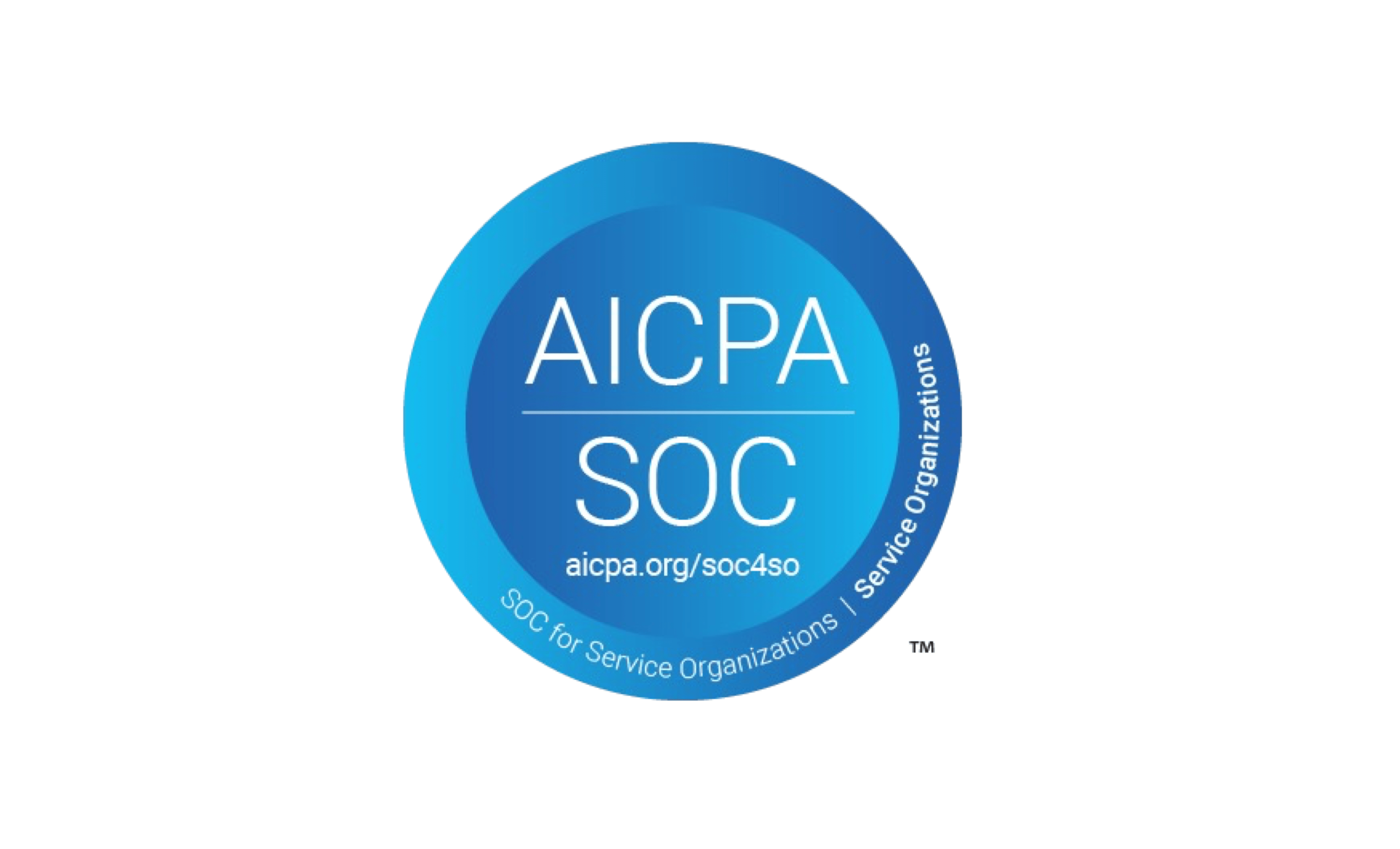
Trust & Safety
Engineering for US All has undergone a SOC 2 examination process by led by independent auditors and has a SOC 2 Type II certification to ensure our customers feel confident in their decision to adopt our programming and use our MyDesign platform.
Current or prospective customers can request our SOC 2 Type II report via the contact form here. Please note that we require a signed NDA prior to sharing the report.
Learn more about SOC 2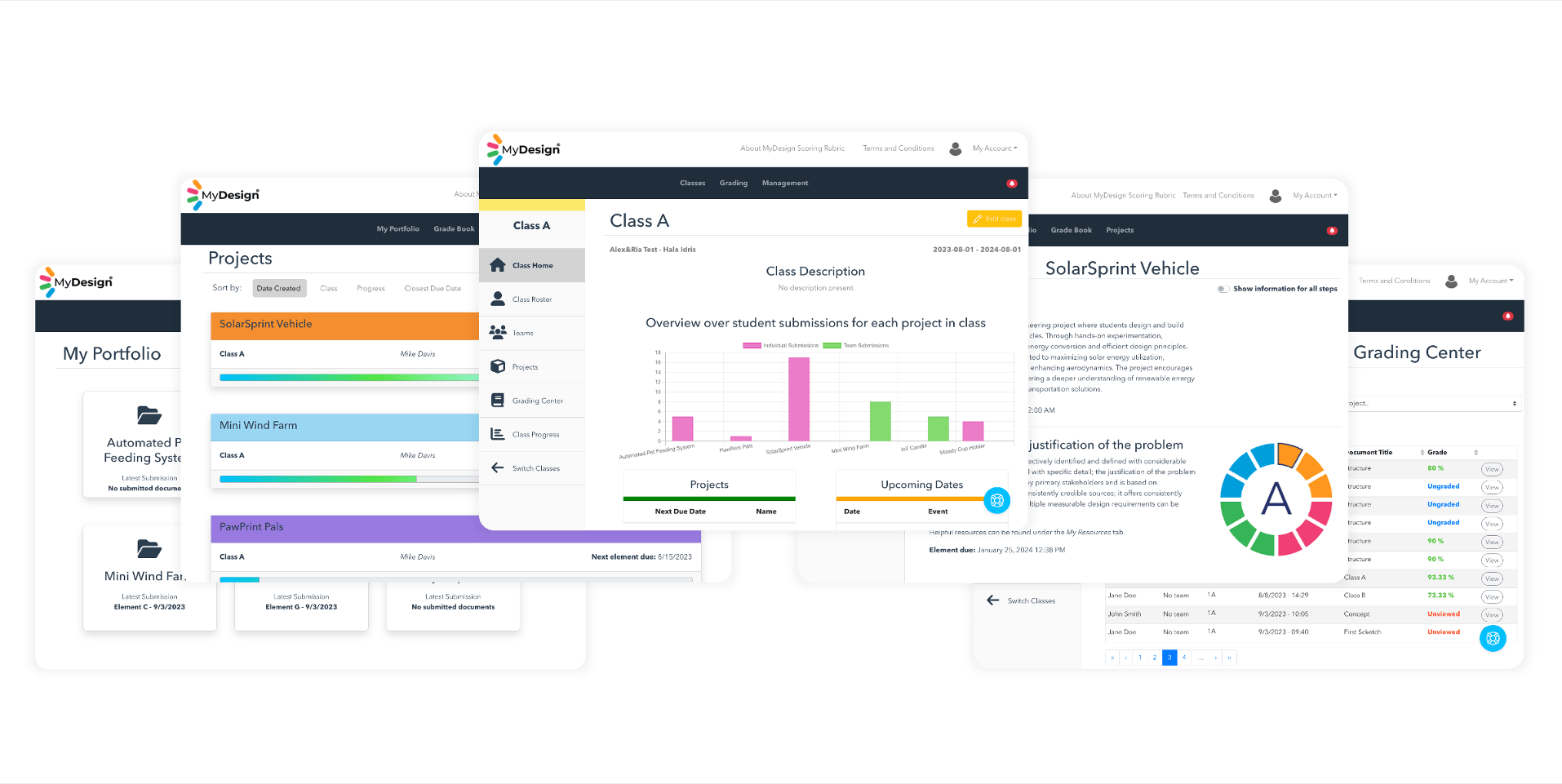
MyDesign® operates as a stand-alone Learning Management System (LMS) or integrates with an institution’s LMS to create project teams, support virtual collaboration, store student work in ePortfolios, incorporate grading through the scoring rubric, and enhance student-teacher communication. Users can access support by selecting the life-preserver icon at the bottom right of any screen, which offers suggested content, live chat, and instant access to their support history.
Flexibility and Connectivity
The MyDesign® software effortlessly integrates with your institution's Learning Management System (LMS) as an LTI Advantage-Compatible (LTI 1.3) external tool.
Effortless Classroom Management:
- Streamline class and class roster management directly through your LMS.
- Empower educators to define projects, organize students into teams, and assess design documents using the integrated MyDesign® scoring rubric, seamlessly compatible with leading LMS platforms such as Canvas and Blackboard.
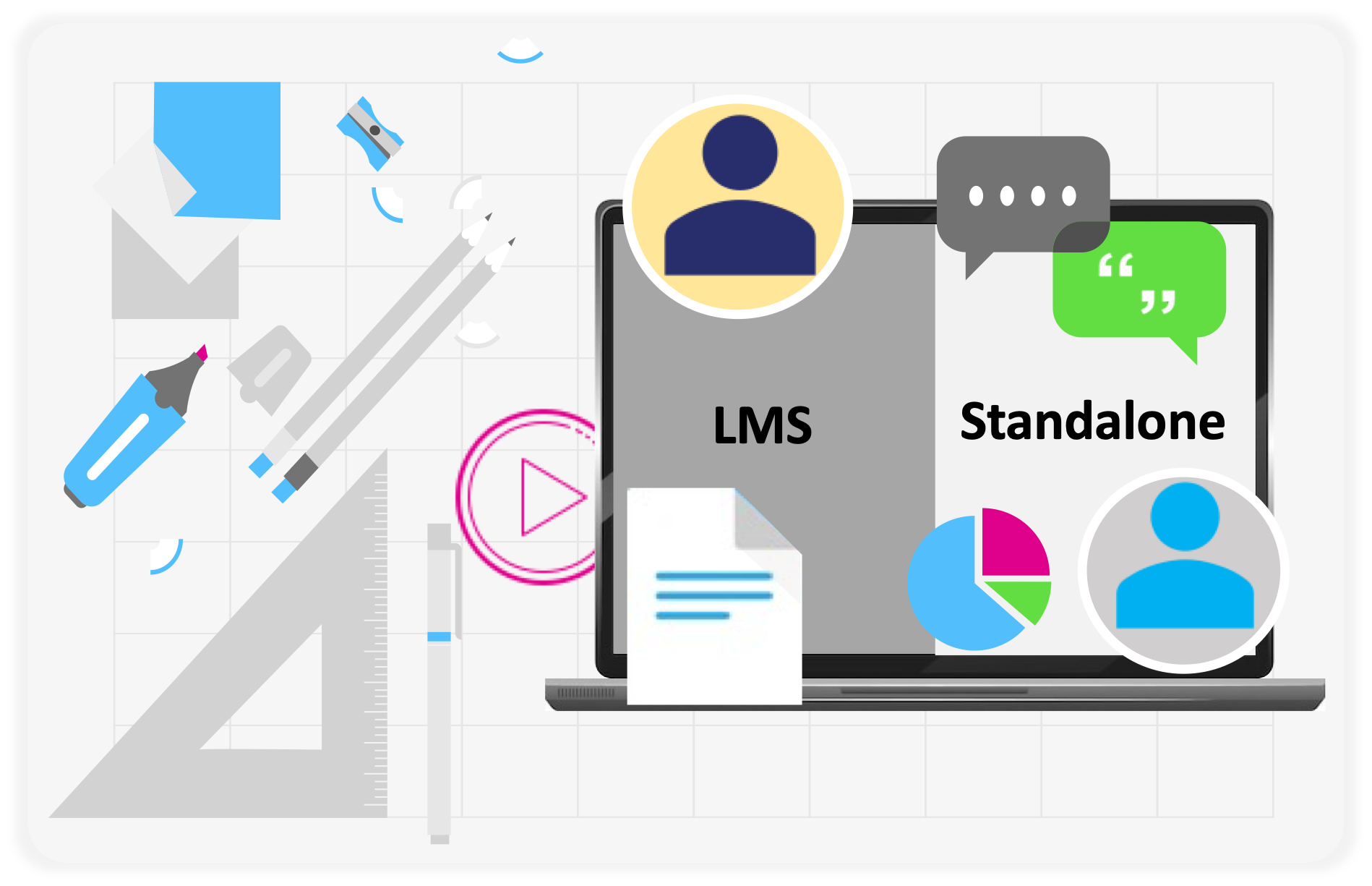
Standalone MyDesign® Version:
- For institutions without an LTI-compatible LMS, e4usa offers a standalone version of MyDesign®.
- Enjoy document management and sharing capabilities with Google Classroom and Google Docs.
- Take control of Learning Institution, Class, and Class Roster creation and maintenance within the MyDesign® software itself.
- Similar to the LTI version, educators can define projects, arrange students into teams, and evaluate design documents using the MyDesign® scoring rubric.
Collaborative Learning Made Easy:
- Both versions of MyDesign® facilitate the organization of classrooms into project teams.
- Leverage web technology to support seamless virtual teamwork.
Experience the convenience and power of MyDesign® for your educational needs. Whether integrated with your LMS or used as a standalone solution, we empower educators and institutions to enhance the learning experience through effective design and collaboration.
Integrated with Curriculum

Teacher lesson plans and project definitions are guided by the 12 Element MyDesign® scoring rubric design process. Within MyDesign®, educators provide students with:
- Project definitions and assignments for both individuals and teams to support the e4usa curriculum.
- Assignment due dates to help students stay on track.
- Access to informational documents and links to support students throughout the design process.
MyDesign® manages the class calendar and provides hints and alerts for upcoming due dates. It also facilitates notifications for teachers when students submit their work, and students are notified when teachers grade and provide feedback on their submissions.
Facilitates Student and Teacher Communications
- Students can readily view the status of their submitted work and review the grades and comments provided by their teachers. This fosters transparent and constructive feedback.
- Teachers utilize the platform to enhance the learning environment by recommending documents, sharing tools, linking informational sites, and providing videos as part of project definition and assignments. Students can also define and save similar resources for themselves to their own use.
- Teachers can monitor the progress of both individual students and teams, allowing for targeted support and assessment. This ensures accountability and facilitates tailored instruction for selected projects or the entire class.
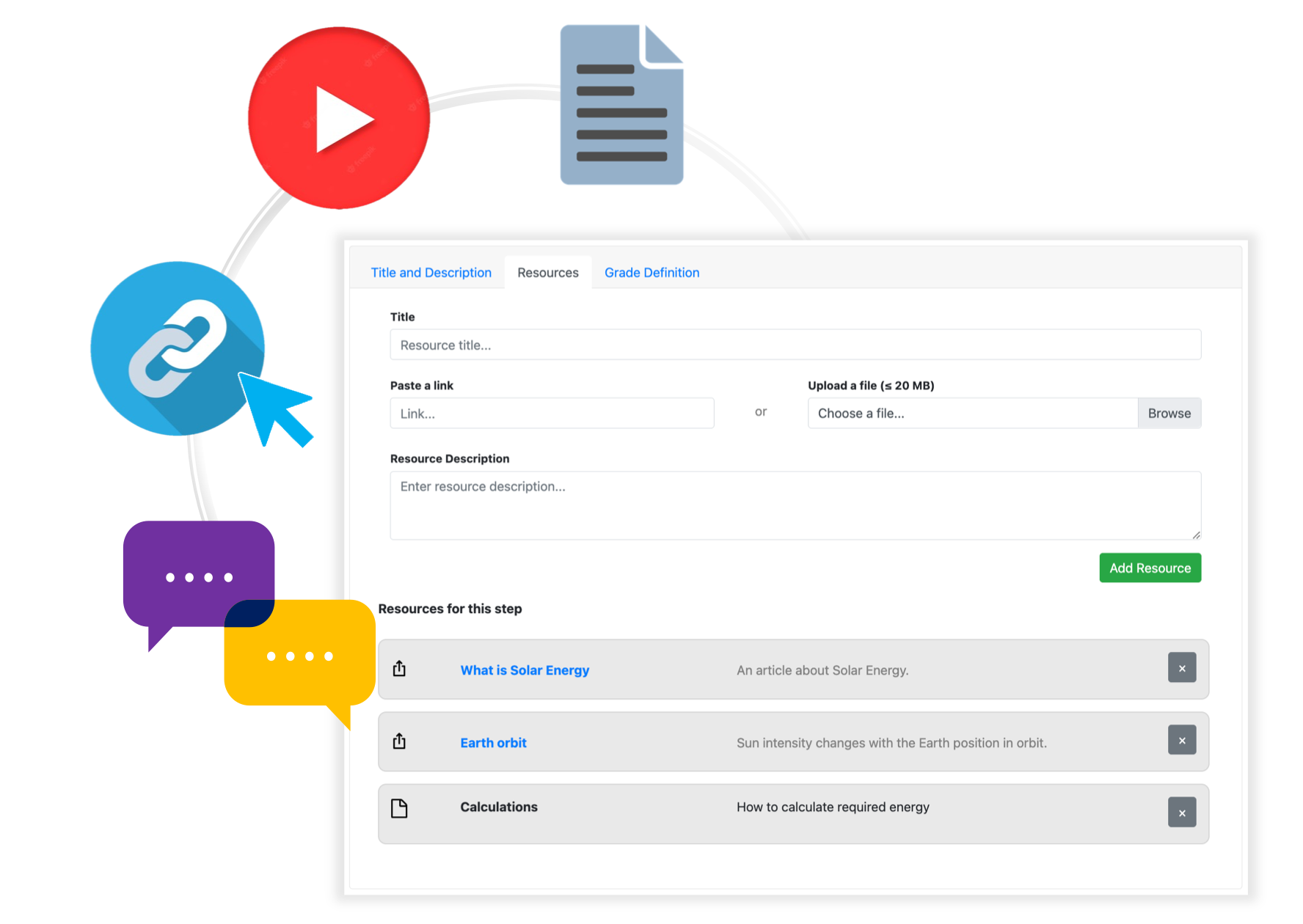
Standardizes and Facilitates Teacher Evaluation of Student Designs
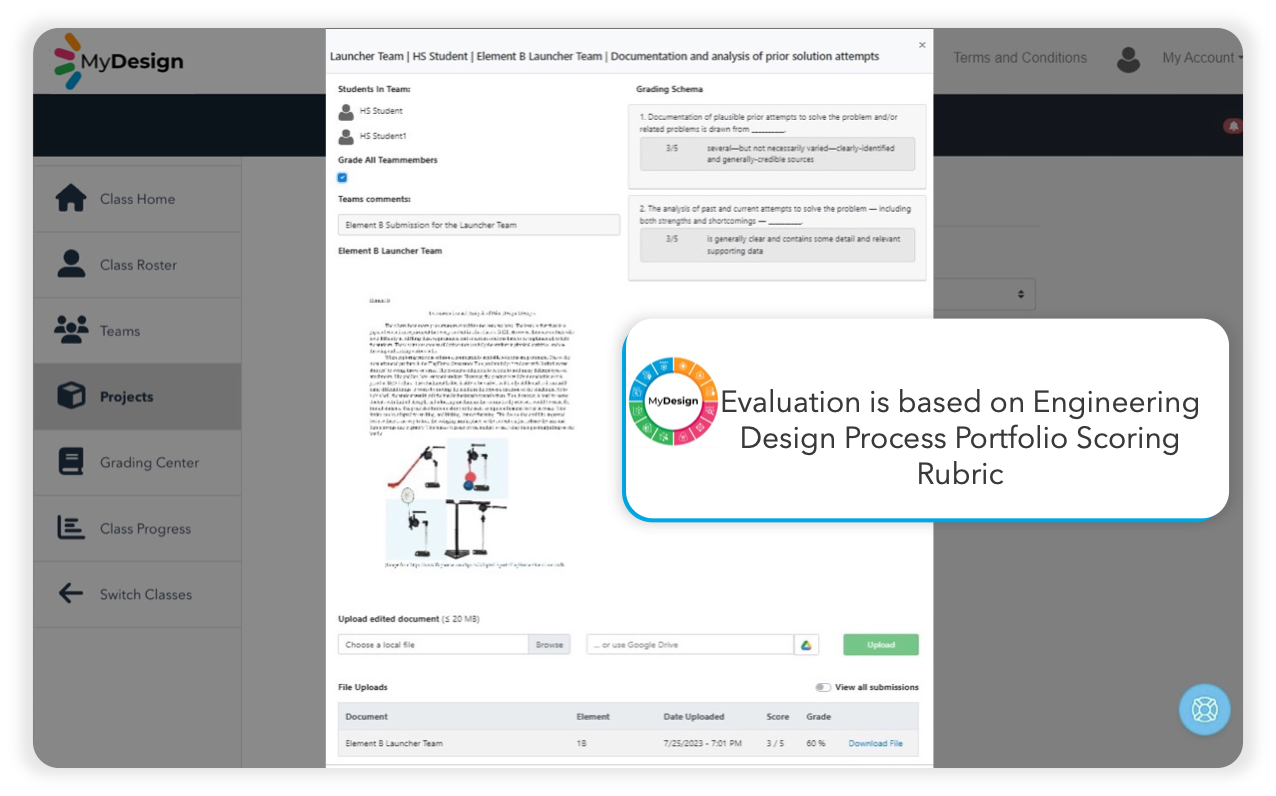
- MyDesign® simplifies the grading process for teachers by utilizing a multiple-choice, fill-in-the-blank format facilitating the application of 12-Element MyDesign® scoring rubric to assess student work. MyDesign® allows teachers to download student submissions, use a point-and-click interface for document scoring, and upload modified documents along with comments to provide feedback on student designs.
- Teachers can adjust the grade conversion of MyDesign® scoring rubric scores (0 - 5) to percentage-based grades (0 - 100%).
Supports ePortfolios
Streamlined ePortfolio Management:
- MyDesign organizes student document submissions by projects, simplifying ePortfolio management.
- Students can access their documents online, including submission dates and comprehensive teacher feedback in the form of scores, comments, and suggested modifications, all aligned with the MyDesign® design process.
Collaborative Design Review:
- Students can upload design documents in standard formats for teacher review.
- Teachers can evaluate and score documents using the MyDesign® scoring rubric, offer comments and upload annotated copies to guide students throughout the design process.
- For those using the Standalone version of MyDesign®, students and teachers working in Google Classroom and Google Docs can continue to do so while MyDesign® captures copies of the documents.